Subdomains are the part of a domain that comes before the main domain name and domain extension. They can help you organize your website. For example, docs.cenmax.in. In this URL, docs is the subdomain.
To create a subdomain on our hosting platform, login to your hosting control panel and search “Sub-Domain” in the search bar.
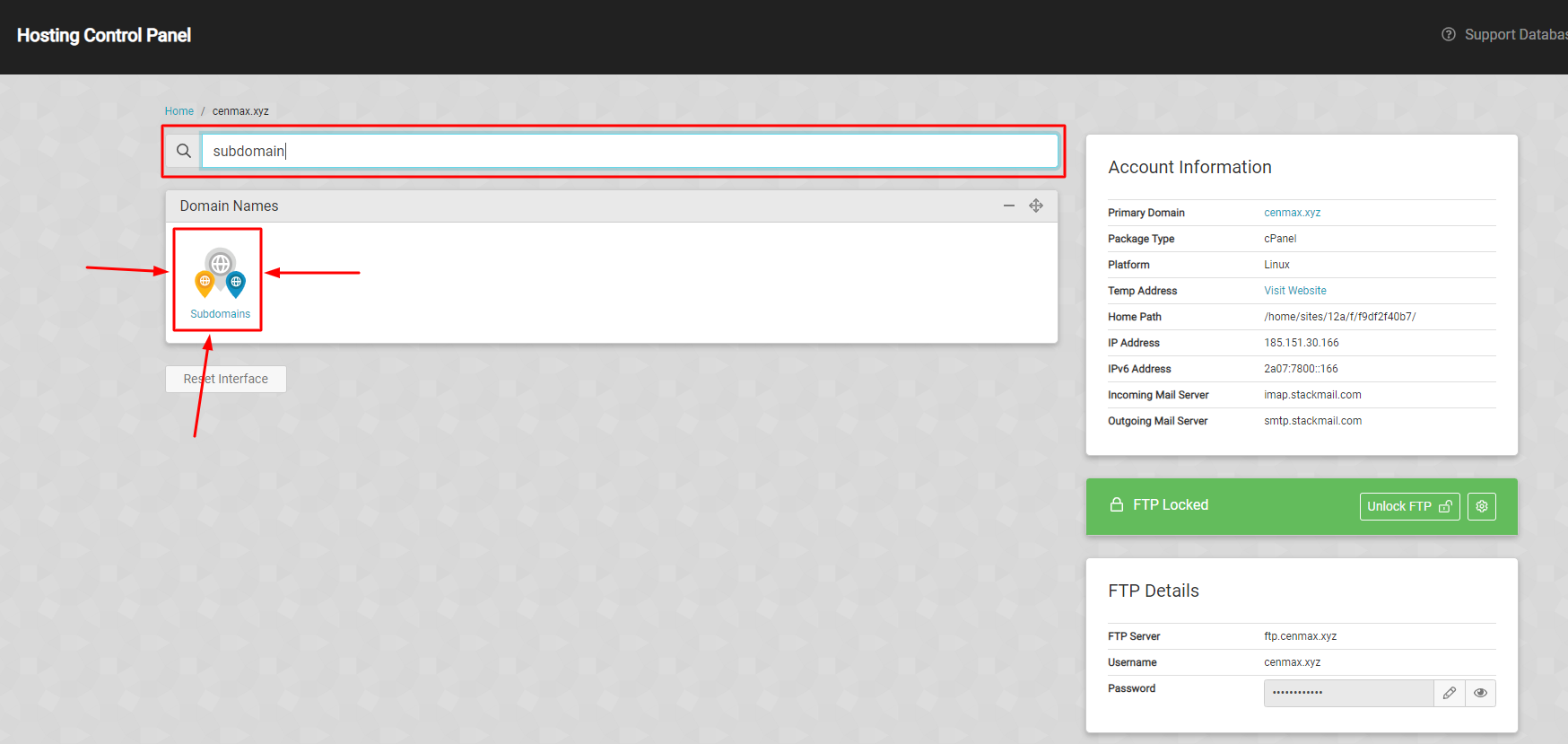
Click on “Subdomains” as shown in the image above. The subdomain interface should open up.
In the first text box, enter your desired sub-domain prefix. (If you’re creating a subdomain called support.cenmax.in, you should enter support in the first box.)
In the document root enter something like “public_html/subdomain”. The document root should be unique. We strongly recommend you to use the same prefix of your subdomain as the folder’s name. For example, if you’re creating a subdomain called “my.mydomain.com”, we suggest you keep the root something like “public_html/my”.
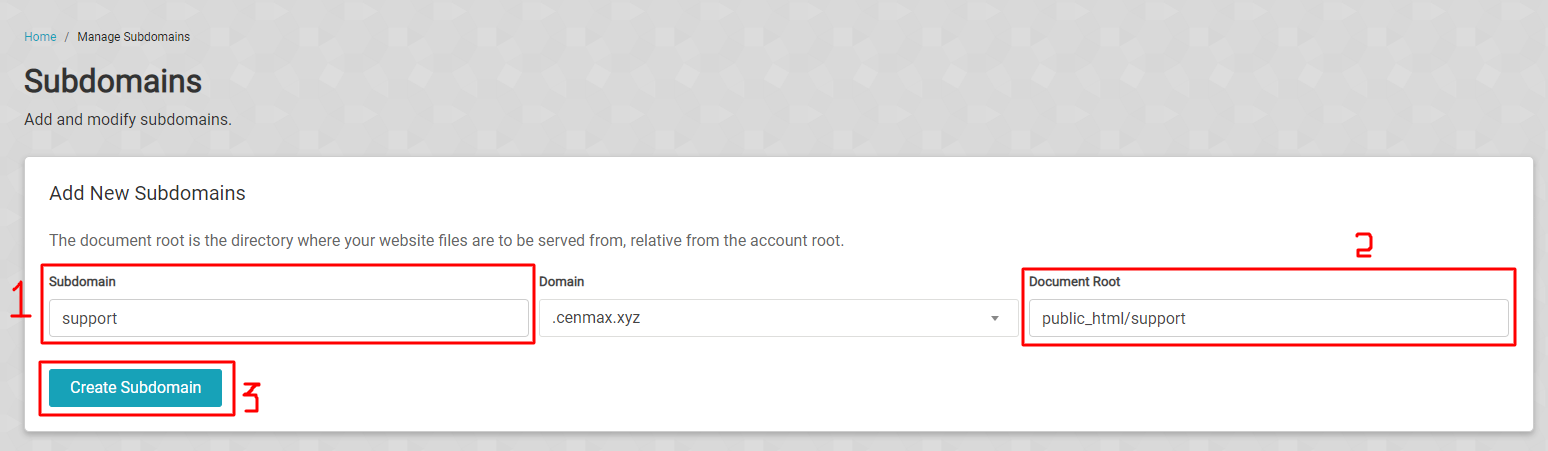
Once done, click on the “Create Subdomain” button.
Now, you have successfully created your subdomain and you can start uploading files to it or optionally, you can install WordPress on it.
If you are stuck somewhere in the process, get in touch with our support team. We’re always here to help you with any issues you might have.

